Trashcan Extension Magento
Available On
Magento Open Source
Store Version
2.4 (Adobe Commerce (cloud))
| PRODUCT PRICE | $0.00 |
|---|---|
| Purchase from Adobe Marketplace | |
Introduction to Trash Can Extension
Have you ever accidentally deleted a CMS Block or CMS Page from your store? These types of mistakes are very common and I’m sure it happens to you too!
So now, what is the solution? Either you re-create the CMS Block or CMS Page from scratch or you use our Trashcan module. Trashcan helps you by keeping this mishap from happening. Trashcan is a free extension that helps you restore CMS Blocks and/or Pages that you have deleted.
Trashcan for Magento is the best free module that helps you restore the deleted data. If you have accidentally deleted CMS Block or CMS Page, you can quickly recover it as the module keeps a backup of all the data so that you can quickly retrieve it from the trashcan.
Summary of Trashcan Extension Features
-
Create a virtual recycle bin for different Magneto data types, which include:
-
cms blocks and
-
cms pages.
-
-
Allow admin to restore deleted items with unchanged data-id quickly.
-
Compatible with all versions of Magento 2.x
-
Completely free tool for Magento Community Edition
-
Well-written and optimized code
-
Compliant with modern Magento standards
-
Extension offers individual and bulk restoration.
About Agency
VT Netzwelt is an internationally-recognized brand for the development of sophisticated web, mobile, and Magento applications. We specialize in providing premium development and design services that fit the challenging requirements of our enterprise customers across various industries in the US, Australia, and Europe.
VT Netzwelt is an award-winning Indo-German Magento development company. Being a Magento certified agency, we offer first-class Magento development services to our growing clientele of renowned multinational organizations.
Regardless of whether you’re looking to build a new Magento store from scratch, custom Magento development or want to enhance your existing site, our long-term experience, rich toolset and vast industry know-how makes us your preferred Magento partner.
For more information visit our website: https://www.vtnetzwelt.com/.
Trashcan Extension: Technical Insights and Specifications
|
Current Version |
2.0.3 |
|---|---|
|
Adobe Commerce platform compatibility |
Magento Open Source: 2.4 (current), 2.2 (obsolete), 2.3 (obsolete) |
|
Type |
Stable Build |
|
Updated |
23 May, 2023 |
|
Categories |
Extensions, Content & Customizations, Personalization & Experience Management, Rich Media |
|---|---|
|
Documentation |
|
|
License Type |
Open Software License 3.0 (OSL-3.0) |
|
Policy |
Quality Report
All tests were conducted on the latest versions of Adobe Commerce that existed for the compatible release lines at the moment of the extension submission. Latest versions of all other software were used, as applicable.
Release Notes
-
2.0.3:
-
Compatible with Magento Open Source : 2.2 2.3 2.4
-
Stability : Stable Build
-
Description:
-
Compatibility: Now the extension is compatible with Magento 2.4.6
-
Improvement: We reviewed and enhanced the code
-
Bug fixes
-
-
-
2.0.2:
-
Compatible with Magento Open Source : 2.2 2.3 2.4
-
Stability: Stable Build
-
Description:
-
Compatibility: Now the extension is compatible with Magento 2.4.4
-
Improvement: We reviewed and enhanced the code
-
Bug fixes
-
-
-
2.0.0:
-
Compatible with Magento Open Source : 2.2 2.3 2.4
-
Stability: Stable Build
-
Description:
-
Compatible with Magento 2.4.3
-
-
-
1.0.0:
-
Compatible with Magento Open Source : 2.2 2.3
-
Stability: Stable Build
-
Description:
-
Extension gives you ability to recover your deleted CMS entities.
-
-
Support
The best place to start if you need help with a specific extension is to contact the developer. All Adobe Commerce developers have both a contact email and a support email listed.