Add to Cart Popup Magento Extension
Available On
Adobe Commerce (cloud)
Magento Open Source
Store Version
2.4 (Adobe Commerce (cloud))
| PRODUCT PRICE | starts from $79.00 |
|---|---|
| Purchase from Adobe Marketplace | |
Introduction to the Add to Cart Popup Extension
The “Add to Cart Popup” extension for Magento 2 is a powerful tool that enhances the user experience. This extension displays a pop-up window whenever a customer adds a product to their shopping cart, providing them with a convenient and informative summary of their selection.
When clicking on the “Add to Cart” button, this extension instantly presents customers with essential information about the product they added. This includes the product’s image, quantity, and price. Additionally, it conveniently displays the total number of items currently in the cart.
The extension has optimized code, ensuring fast and easy usability without affecting your website’s performance. It can also be customized according to the specific needs of your website.
Exploring the Characteristics of the Add to Cart Popup
-
Provides customers with comprehensive details about the added product.
-
The pop-up window also displays the total number of items that have been added to the cart so far. This gives customers a clear overview of their current cart status without needing to navigate to the dedicated cart page.
-
Compatible with all versions of Magento 2.4.x.
-
Well-written and optimized code.
-
Can be further customized.
Understanding the Benefits of Implementing an Add to Cart Popup Extension
-
Quick Product Details after adding to cart
-
Cart Summary
-
Improved efficiency
-
Convenient viewing
About Our Agency
VT Netzwelt is a Magento Solution Partner and an internationally-recognized brand for the development of sophisticated web, mobile, and Magento applications. We specialize in providing premium development and design services that fit the challenging requirements of our enterprise customers across various industries in the US, Australia, and Europe. VT Netzwelt is an award-winning Indo-German Magento development company. Being a Magento certified agency, we offer first-class Magento development services to our growing clientele of renowned multinational organizations. Regardless of whether you’re looking to build a new Magento store from scratch, custom Magento development or want to enhance your existing site, our long-term experience, rich toolset, and vast industry know-how makes us your preferred Magento partner. For more information visit our website: https://www.vtnetzwelt.com/.
Exploring the Technical Specifications of the Add to Cart Popup Extension
|
Current Version |
1.0.0 |
|---|---|
|
Adobe Commerce platform compatibility |
Adobe Commerce (cloud): 2.4 (current) |
|
Type |
Stable Build |
|
Updated |
16 June, 2023 |
|
Documentation |
|
Categories |
Extensions, Content & Customizations, Personalization & Experience Management, Product Content |
|---|---|
|
License Type |
Open Software License 3.0 (OSL-3.0) |
|
Policy |
Quality Report
All tests were conducted on the latest versions of Adobe Commerce that existed for the compatible release lines at the moment of the extension submission. Latest versions of all other software were used, as applicable.
Release Notes
-
1.0.0:
-
Compatible with Adobe Commerce (cloud) : 2.4
-
Compatible with Magento Open Source : 2.4
-
Stability : Stable Build
-
Description:
-
Compatible with Magento 2.3.x, 2.4.x.
-
-
Support
The best place to start if you need help with a specific extension is to contact the developer. All Adobe Commerce developers have both a contact email and a support email listed.