Magento Voice Search Extension
Available On
Adobe Commerce (cloud)
Magento Open Source
Store Version
2.4 (Adobe Commerce (cloud))
| PRODUCT PRICE | starts from $79.00 |
|---|---|
| Purchase from Adobe Marketplace | |
Introduction of Our Magento Voice Search Extension
The Voice Search extension for Magento 2 enables users to search for products using voice commands. It enhances the user experience by allowing customers to find products quickly and easily through spoken queries.
The administrator has the capability to activate or deactivate the module through the admin panel. Once the module is activated and cache is cleared, a ‘MIC’ icon will appear next to the search box for users. This enables customers to easily search for products/brands by clicking on this button and using voice commands. The active button will be displayed in red color, while it will turn black when inactive.
Features
-
Activate or deactivate using the Magneto admin.
-
Identify the spoken voice of users and convert it into text format suitable for English.
-
This feature should be functional on all devices, such as desktops, tablets, and mobile devices.
Benefits
-
Saves time and effort
-
Improved efficiency
About Our Agency
VT Netzwelt is a Magento Solution Partner and an internationally-recognized brand for the development of sophisticated web, mobile, and Magento applications. We specialize in providing premium development and design services that fit the challenging requirements of our enterprise customers across various industries in the US, Australia, and Europe. VT Netzwelt is an award-winning Indo-German Magento development company. Being a Magento certified agency, we offer first-class Magento development services to our growing clientele of renowned multinational organizations. Regardless of whether you’re looking to build a new Magento store from scratch, custom Magento development or want to enhance your existing site, our long-term experience, rich toolset, and vast industry know-how makes us your preferred Magento partner. For more information visit our website: https://www.vtnetzwelt.com/.
Technical Specifications Insights
| Seller profile | Type | Documentation |
|---|---|---|
| VT Netzwelt | Stable Build | User Guides |
| Seller contact | Updated | License Type |
|---|---|---|
| 12 November, 2024 | Open Software License 3.0 (OSL-3.0) |
| Current Version | Categories | Policy |
|---|---|---|
| 1.0.1 | Extensions, Sales, Point of Sale (POS) | Privacy Policy |
| Adobe Commerce platform compatibility | Supported Browsers |
|---|---|
| Adobe Commerce (cloud): 2.4 (current)
Magento Open Source: 2.4 (current) |
Chrome |
Quality Report
All tests were conducted on the latest versions of Adobe Commerce that existed for the compatible release lines at the moment of the extension submission. Latest versions of all other software were used, as applicable.
Release Notes
-
1.0.1:
-
Compatible with Adobe Commerce (cloud) : 2.4
-
Compatible with Magento Open Source : 2.4
-
Stability : Stable Build
-
Description:
-
Compatible with Adobe Commerce (cloud) : 2.4.7
-
Compatible with Magento Open Source : 2.4.7
-
-
-
1.0.0:
-
Compatible with Adobe Commerce (cloud) : 2.4
-
Compatible with Magento Open Source : 2.4
-
Stability : Stable Build
-
Description:
-
Compatible with 2.4.x
-
-
Support
The best place to start if you need help with a specific extension is to contact the developer. All Adobe Commerce developers have both a contact email and a support email listed.