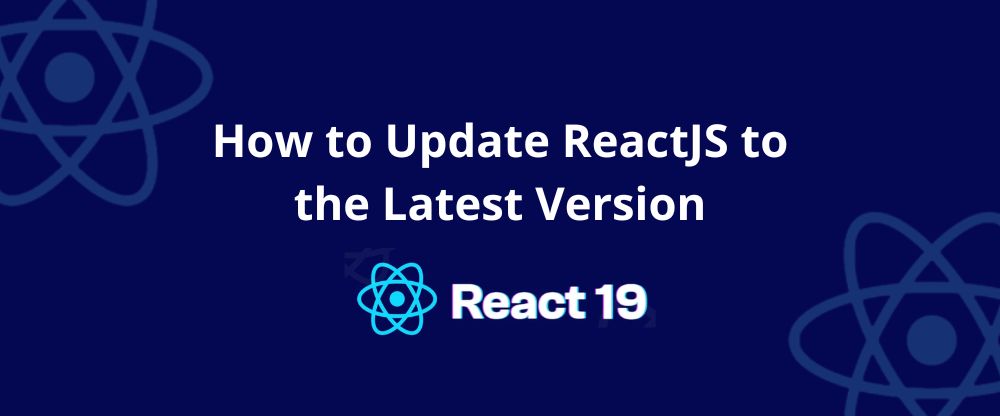Summary of the Article
Have a project in mind?
Schedule a CallHow to Update ReactJS to the Latest Version: A Quick & Easy Guide
Summary of the Article
ReactJS is one of the most powerful JavaScript libraries for building dynamic web applications, and keeping it updated is crucial for performance, security, and long-term maintainability. But if you’re wondering how to update ReactJS to the latest version without breaking your app, you’re not alone.
Each new React release brings performance improvements, enhanced rendering, and new features, making updates essential. However, upgrading isn’t always as simple as running a single command—especially when moving to a major release like React 19. Changes in the core API, deprecated methods, and compatibility issues with libraries like React Router or Redux can make the process trickier.
So, how do you safely update to React 19 or any latest version while minimizing disruptions? In this guide, we’ll walk you through a step-by-step approach, covering everything from checking your current React version to handling dependencies, testing updates, and fixing compatibility issues.
If you’re managing a complex project, working with a ReactJS development company can help ensure a smooth transition—but for most cases, following the right upgrade process can make things seamless.
Let’s dive in!
How to Update ReactJS to the Latest Version?
Keeping your ReactJS project up to date ensures you have access to the latest features, performance improvements, and security patches. Whether it’s a small update or a major version change, upgrading React doesn’t have to be complex. Here’s a step-by-step guide to help you smoothly update your React application.
Step 1: Check Your Current React Version
Before updating, it’s a good idea to check which version of React your project is currently using. You can do this by looking at your package.json file, where your project dependencies are listed.
If you’re using npm or yarn, you can also run a simple command in the terminal to see the installed version.
npm list react
yarn list react
Once you know your version, compare it with the latest release on the official ReactJS website to determine if an update is necessary.
Step 2: Prepare for the Update
A successful update starts with preparation. Here’s what you need to do before upgrading React:
Check Node.js & npm/yarn versions – React works best with the latest stable versions of Node.js and package managers.
node -v
Backup your project – If you’re working on a production application, creating a backup or using Git version control ensures you can revert changes if needed.
git add .
git commit -m “Backup before React upgrade”
Review the React release notes – Each React version may introduce new features, improvements, or deprecations. Reading the release notes can help you plan for any necessary code changes.
Step 3: Update React to the Latest Version
Now that you’re ready, it’s time to upgrade React.
For minor updates (within the same major version), you can simply update React and ReactDOM. These updates usually include bug fixes and optimizations, without any breaking changes.
npm update react react-dom
For major updates (e.g., upgrading from React 18 to React 19), you may need to adjust parts of your code, especially if there are breaking changes or deprecated features.
npm install react@latest react-dom@latest
If you’re not sure which type of update is needed, it’s always a good idea to start with a minor update and test your app before proceeding with a major upgrade.
Step 4: Update Dependencies
React doesn’t work in isolation—it relies on several dependencies. Once React is updated, you may also need to update libraries like React Router, Redux, or Material UI to maintain compatibility.
To check outdated dependencies, run:
npm outdated
For any critical dependencies, update them individually:
npm install react-router-dom@latest
Some third-party libraries may not yet support the latest React version, so always check their official documentation before upgrading.
Step 5: Run & Test Your Application
After updating, restart your development server and check if everything works as expected. Look out for warnings or errors in your terminal or browser console.
npm start
yarn start
Testing is essential after any upgrade. If your project has unit tests or integration tests, run them to catch any unexpected issues before deployment.
Additionally, tools like React DevTools can help you inspect and debug your React components for potential issues.
Step 6: Fix Compatibility Issues (If Needed)
Sometimes, after an update, things might not work perfectly right away. Here’s what to do if you face issues:
Check for breaking changes – If your app isn’t working properly, review React’s official migration guide to see if any updates require code changes.
Resolve dependency conflicts – If some libraries aren’t compatible with the latest React version, you might need to wait for updates or find alternative solutions.
Clear your project cache – Sometimes, old dependencies cause issues. You can clear them and reinstall everything:
rm -rf node_modules package-lock.json && npm install
rm -rf node_modules yarn.lock && yarn install
Still facing issues? Try running npm dedupe to resolve dependency mismatches.
Final Thoughts
Upgrading React isn’t just about getting the latest features—it’s about keeping your app fast, secure, and maintainable. Minor updates are usually painless, but major ones—like moving to React 19—can require extra care, especially if you’re dealing with deprecated APIs or third-party dependencies.
The key to a smooth upgrade? Plan ahead, update in stages, and test thoroughly. If things break, don’t panic—most issues can be solved with dependency updates or small code adjustments. And if your project is complex, working with a ReactJS development company can save you time and headaches.
The React ecosystem is always evolving, and staying updated means you’re building with the best tools available. Follow the right steps, keep learning, and your app will be future-proof and high-performing.
Need Help Upgrading Your React App?
Updating React can sometimes be tricky, especially when dealing with major version jumps, dependency conflicts, or large-scale applications. If you want a hassle-free upgrade, expert guidance, or performance optimization, our ReactJS development specialists are here to help.
- Seamless upgrades with zero downtime
- Performance tuning for speed and efficiency
- Compatibility checks to prevent issues
Let’s future-proof your React application—Get in touch with us today!