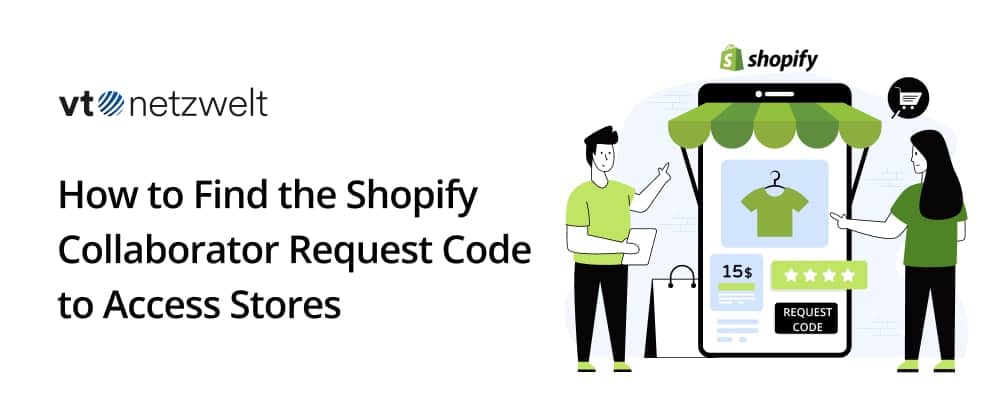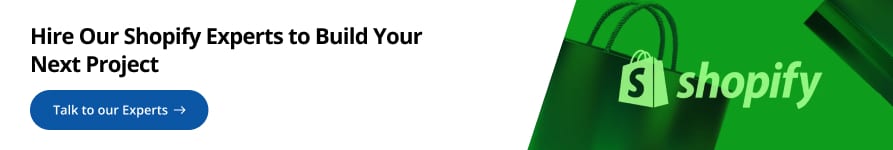Summary of the Article
Have a project in mind?
Schedule a CallHow to Find the Shopify Collaborator Request Code to Access Stores
Summary of the Article
It’s a big unknown Shopify collaborator request code- but how does one find it in a store’s admin? You aren’t alone. Many turn this on in the store but have no idea where it is if it is ever needed. This tutorial will walk you through it step-by-step and with screenshots.
So, What Is the Shopify Collaborator Request Code?

The Shopify collaborator request code is a security feature that lets you, as a merchant, collaborate with other people working on your store-app developers or support teams, for example without compromising your account’s security. Using the access request code, your collaborators can request an invitation to various sections within your store, including Apps, Themes, or Products.
-
Public Requests: Anyone will request access to you via a Shopify Partner Account to accept.
-
Restricted Access with a Code: Only those who know your unique 4-digit code can request access from you.
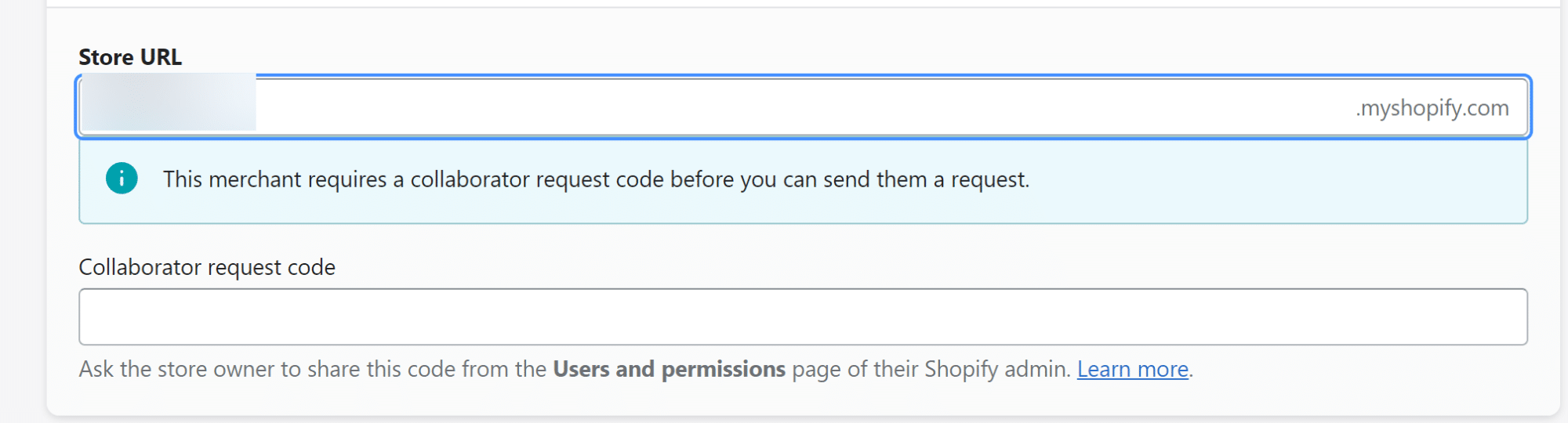
How to Locate the Shopify Collaborator Request Code
Follow these steps if you ever need to allow or deny entry through the code-based option, where you receive the 4-digit collaborator request code:
-
Public Requests:Anyone will request access to you via a Shopify Partner Account to accept.
-
Go to Your Shopify Admin: Log in to your Shopify store and navigate to the Settings section.
-
Access Users and Permissions: In the Settings menu, click on Users and Permissions.
-
Find Your Code: Scroll down to the Collaborators section, where you’ll find your unique code.
-
Copy and Share: Use the copy icon to easily share the code with the person needing access.
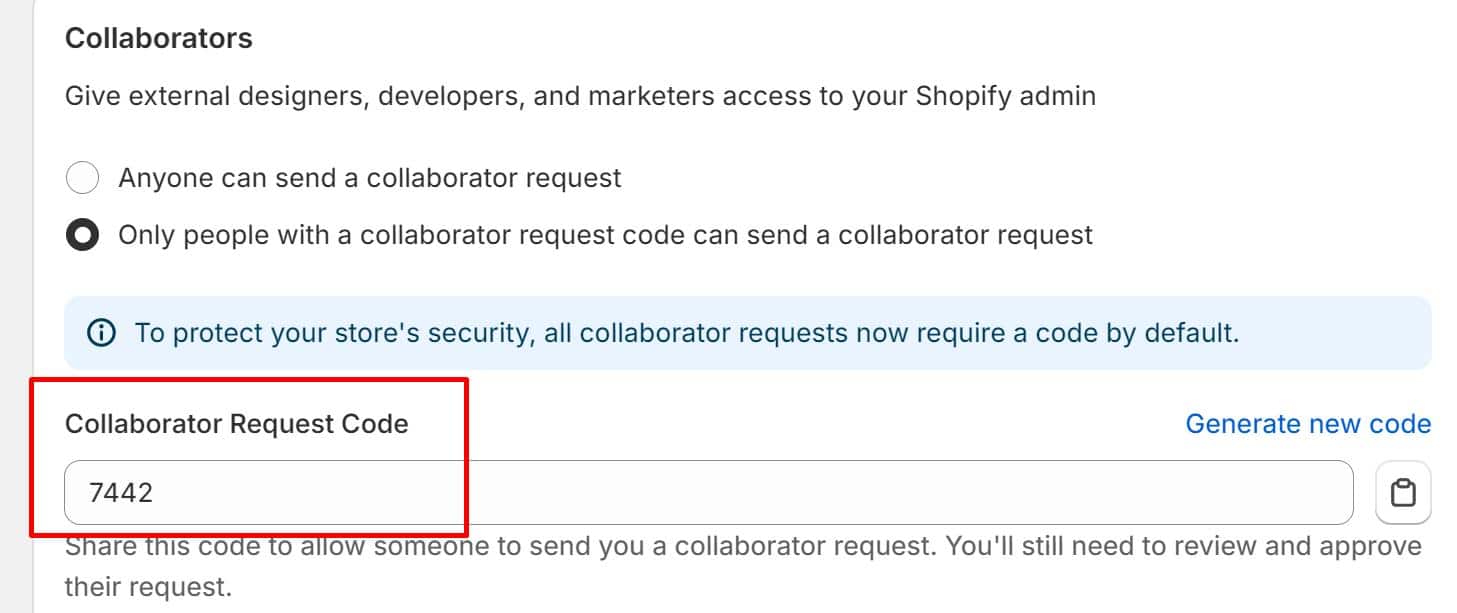
Why Choose VT Netzwelt for Shopify Development?
VT Netzwelt offers expert Shopify development services to help you create, customize, and optimize your eCommerce store. With over 11 years of experience and a proven track record, our team delivers tailored solutions that enhance performance and scalability. From theme customization to app integration, we ensure your store meets your business needs. Contact us today to discuss how we can help you succeed with Shopify!